Flowchart Symbols
Flowchart Symbols
Here is a more comprehensive library of flowchart symbols.
Start/End Symbol
The terminator symbol marks the starting or ending point of the system. It usually contains the word “Start” or “End.”
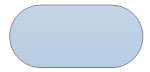
Action or Process Symbol
A box can represent a single step (“add two cups of flour”), or and entire sub-process (“make bread”) within a larger process.
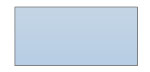
Document Symbol
A printed document or report.
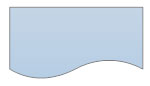
Multiple Documents Symbol
Represents multiple documents in the process.

Decision Symbol
A decision or branching point. Lines representing different decisions emerge from different points of the diamond.
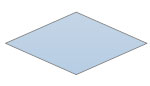
Input/Output Symbol
Represents material or information entering or leaving the system, such as customer order (input) or a product (output).
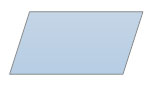
Manual Input Symbol
Represents a step where a user is prompted to enter information manually.

Preparation Symbol
Represents a set-up to another step in the process.

Connector Symbol
Indicates that the flow continues where a matching symbol (containing the same letter) has been placed.
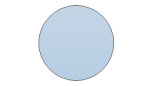
Or Symbol
Indicates that the process flow continues in more than two branches.
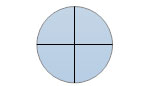
Summoning Junction Symbol
Indicates a point in the flowchart where multiple branches converge back into a single process.
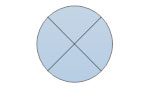
Merge Symbol
Indicates a step where two or more sub-lists or sub-processes become one.

Collate Symbol
Indicates a step that orders information into a standard format.

Sort Symbol
Indicates a step that organizes a list of items into a sequence or sets based on some pre-determined criteria.

Subroutine Symbol
Indicates a sequence of actions that perform a specific task embedded within a larger process. This sequence of actions could be described in more detail on a separate flowchart.
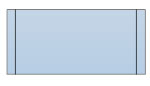
Manual Loop Symbol
Indicates a sequence of commands that will continue to repeat until stopped manually.
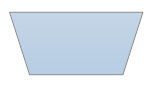
Loop Limit Symbol
Indicates the point at which a loop should stop.
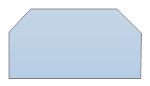
Delay Symbol
Indicates a delay in the process.
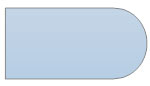
Data Storage or Stored Data Symbol
Indicates a step where data gets stored.
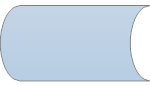
Database Symbol
Indicates a list of information with a standard structure that allows for searching and sorting.
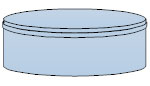
Internal Storage Symbol
Indicates that information was stored in memory during a program, used in software design flowcharts.

Display Symbol
Indicates a step that displays information.

Off Page
Indicates that the process continues off page.
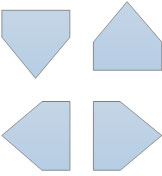
Most Use Flowchart Symbol
